Table of contents

Employers and hiring managers tend to spend less than ten seconds looking at applications. Reviewing your LinkedIn profile is not much of a difference. Regardless of how much time a decision-maker will look through it, the point of your profile is to make an excellent first impression.
Don’t worry if you feel unconfident or aren’t sure how to create a brilliant profile highlighting your skills and qualifications. Luckily for you, our LinkedIn profile writer can help you deal with LinkedIn profile formatting without any trouble. Keep in mind that creating unique and high-quality applications is similar to LinkedIn profile writing. However, there are specific differences you have to take into consideration.
Our experts understand the difference between a regular resume and a LinkedIn profile and know how to create a successful profile to boost your chances of landing a job. These LinkedIn profile formatting tips will help create a LinkedIn profile that can make a good impression.
When you are trying to tell potential employers how great you are and showcase all of your advantages simultaneously, your profile can become a mess with too much unstructured information. This is the reason professionals pay so much attention to LinkedIn profile summary writing.
Creating LinkedIn bullet points or paragraphs is a fantastic way to make the content more readable and comprehensive. Remember that less tangled and easy-to-read sections will most likely be noticed and looked through by recruiters.
Try not to make big blocks of text as it’s usually difficult to read them, especially on a tablet or smartphone. Make the paragraphs short whenever you may use bulleted or numbered points.
LinkedIn bullet points in the profile are a great solution for itemizing the content. More than that, make sure you use concise language, trim the content to only the most exciting and relevant parts, and avoid repetition.
You might as well take advantage of LinkedIn endorsements to make your profile look extra professional and appealing.

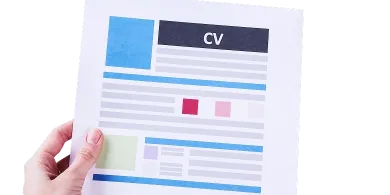
Everybody will agree that it’s essential what things you are listing. But how you are showing these things can be even more important and decisive.
This is why so many job seekers look up ‘LinkedIn bullet points 2017″ in search results this year. The bullet points have become an essential tool for avoiding big blocks of text in the profile. If you are creating your profile and want to enumerate your qualifications, skills, or achievements, try using bullet points and notice the difference.
Your profile will not only look more attractive and structured, but it will also become more readable for recruiters. As a result, you will get more chances to get noticed.
Also, if you are interested in IT jobs, make sure to read entry-level IT resume writing tips on your blog!
As you may have noticed already, there is no special bullet button within LinkedIn options. More than that, you won’t be able to italicize, bold, or underline the text either. In other words, your profile is meant to be pure dull text without any formatting. But adding some structure and separating important sections can add a professional touch to the whole picture.
There are several options for you to add bullet points to your profile. You may also use LinkedIn bullet points for job descriptions. First of all, you can copy and paste bullets from Word Doc or another document.
As an alternative option, you can hold down the Alt key and type 0149. Then release the Alt key, and a new bullet will appear. Try the copy-and-paste method if you want to add some other symbols that don’t occur on the keyboard.
To sum it up, remember to add visual appeal to your profile to make it stand out and get the recruiter’s attention.